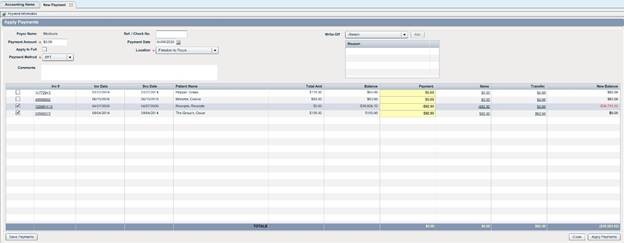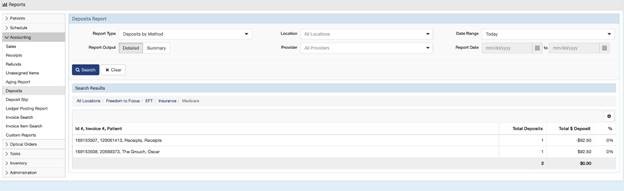DO YOU HAVE QUESTIONS ABOUT HOW TO ACCOUNT FOR A MEDICARE PRE-PAYMENT?
By Christine Schneider, Vice President
Do you have questions about how to account for a Medicare pre-payment? Read below for some helpful tips.
Create a Medicare Invoice
The best way to account for a Medicare pre-payment in RevolutionEHR is to create a Medicare invoice (inside of a dummy patient) and apply that payment to the invoice to generate an invoice credit.
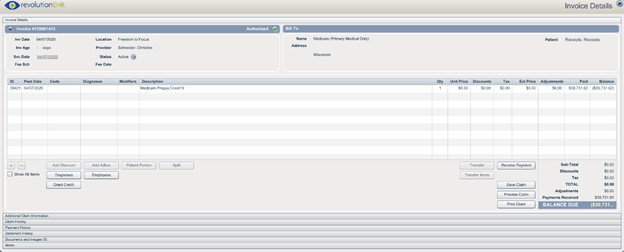
Process EOB as Normal, But Apply Same Total as a Negative Amount to the Credit Invoice.
As Medicare begins its recoupment process, you will process your EOB like normal, then apply the same total as a negative amount to the credit invoice. This will account for the “who” and “what” inside of the payment and also in your accounting records.